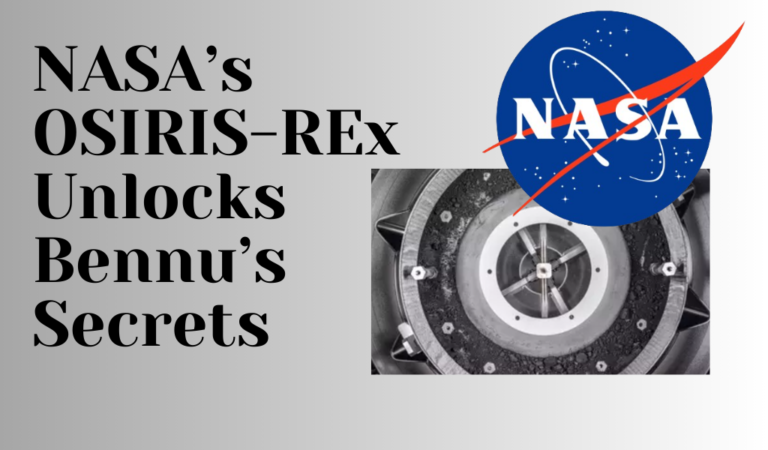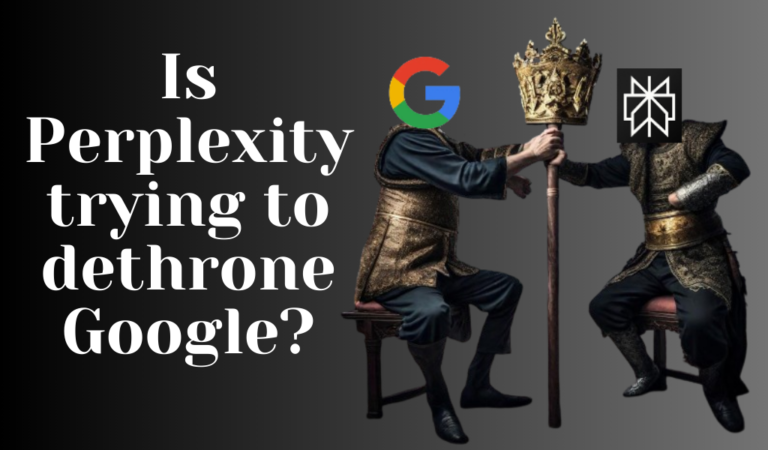Table of Contents
ToggleIntroduction:
Software development is a fast-paced industry, so solutions that increase efficiency and expedite coding procedures are highly valued. Microsoft Copilot is a cutting-edge artificial intelligence (AI)-driven programming tool that has transformed desktop coding and now expanded its capabilities to mobile platforms. Lets covering all of its features, capabilities, and the most recent release of its mobile app.

Credit : Microsoft
Microsoft Copilot: A Desktop Version
What is Microsoft Copilot?
Microsoft Copilot is an AI-powered code completion tool that is integrated into Visual Studio Code. It is the result of a partnership between GitHub and OpenAI. It interprets developer intent using the GPT-3 model and provides contextually relevant code suggestions in real time.
How Does it Work?
Copilot can comprehend coding patterns and contextual relationships because it has been trained on a wide range of public code sources. Copilot uses this information to propose complete lines or blocks of code while developers type, greatly accelerating the development process.
Credit : Microsoft
What Are The Key Features and Functionalities Of Copilot ?
- Code Autocompletion: it may propose entire lines or blocks of code depending on what’s being written in context. Time is saved, and syntactic errors are reduced.
- Multilingual Support: It supports multiple coding languages, hence provide suggestion on which developer is working on.
- Contextual Understanding: It deliver precise and pertinent code suggestions by taking into account variable names, function names, and other contextual clues.
- Code Comment Generation: It generates code comments, which can help developers create codebases that are well-documented and helpful.
Microsoft Copilot: A Mobile Version
Introduction to the Mobile App
Microsoft Copilot now has a mobile app, which has increased its reach. The Copilot software, which is available for iOS and Android, gives developers access to AI-assisted coding so they can work productively while on the road with Copilot’s integration of GPT-4 and DALL·E 3.
Download and Installation
To easily incorporate AI support into their mobile coding workflow, developers can download the Copilot mobile app from the Google Play Store or the Apple App Store. Download link has been provided below the content.
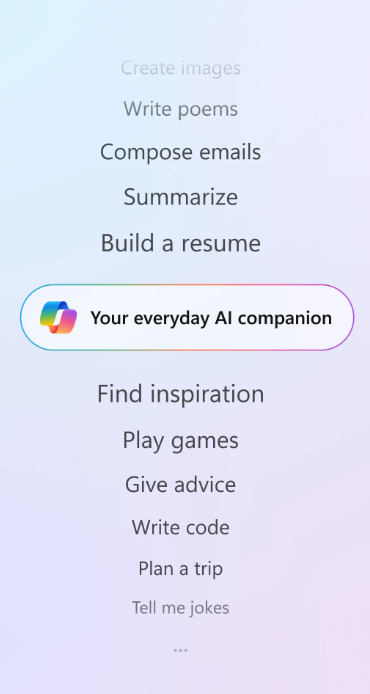
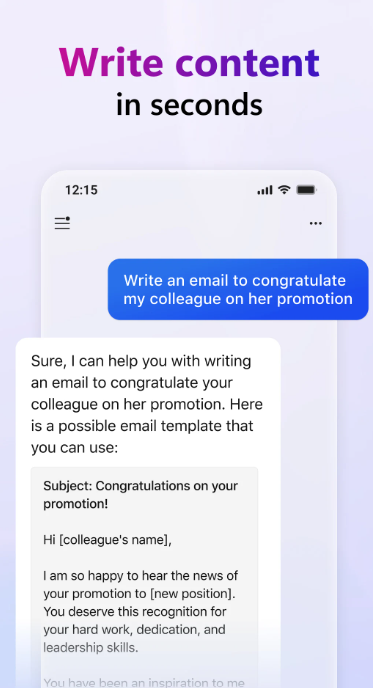
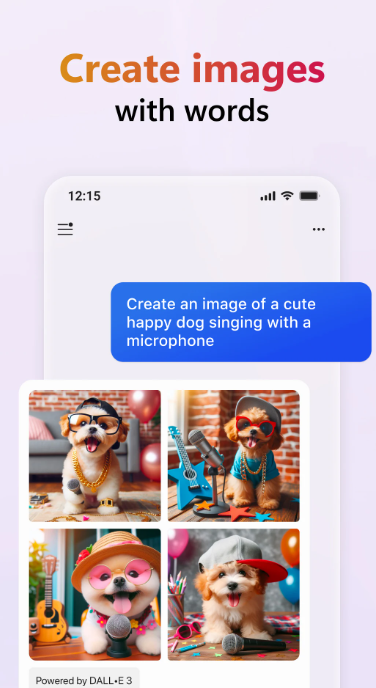

What Are The Features of Microsoft Copilot Mobile App For Coding?
Key Features and their description:
| Feature | Description |
| Code Autocompletion | Suggests entire lines or blocks of code based on the developer’s context. |
| Multilingual Support | Supports a wide range of programming languages for versatility. |
| Contextual Understanding | Interprets the context of the code being written for more accurate suggestions. |
| Code Comment Generation | Assists in generating code comments to enhance documentation. |
| Adaptive Mobile Interface | Optimized layout for mobile screens, ensuring a user-friendly experience. |
How Microsoft Copilot Is Helpful In Everyday Life Scenarios?
1. Writing and Communication: Copilot improves the overall quality of written communication by suggesting contextually suitable words.
2. Content Creation & Idea Generation: Copilot can help with idea generation, sentence construction, and streamlining the process of creating material.
3. Learning New Topics: Copilot can help with the educational content for variety of topics.
How Copilot Can Be Used To Increase Productivity?
Task Planning and To-Do Lists: Copilot offers structure to everyday activities and orderly to-do lists, which can help simplify task planning.
Email Responses: Copilot provides the structure for communicating through emails, enough not to start from scratch while communicating.
Language Translation: Copilot’s multilingual capabilities makes it useful for simple language translation jobs.
Summarizing complex texts: The summary feature in Copilot helps you understand things better and conduct research more quickly.
Crafting personalized travel itineraries : Copilot organizes trip using its features to create custom travel schedules and making recommendations for locations, lodging, and activities.
Writing and updating job resumes : Copilot’s help in creating and updating resumes for jobs.
Design Exploration: Copilot broadens your design boundaries by converting your written instructions into stunning visuals.
Compatibility Check
| Attribute | Information |
| Version | Varies with device |
| Updated on | 19 Dec 2023 |
| Requires Android | 11 and up |
| Downloads | 500,000+ downloads |
| Content Rating | Rated for 3+ Learn more |
| Permission | View details |
| Interactive Elements | Unrestricted Internet, In-app purchases |
| Released on | 19 Dec 2023 |
| Offered by | Microsoft Corporation |
Conclusion:
Microsoft Copilot, available for desktop and mobile platforms, is proof of the revolutionary potential of artificial intelligence in software development. Copilot is changing the way developers approach their work by promoting collaborative coding, learning facilitation, and productivity enhancement. Copilot has the potential to completely change the nature of coding as it develops, giving developers all across the world greater flexibility and accessibility.
Developers may benefit anytime, anywhere from improved efficiency, improved teamwork, and a better coding experience by using this AI-powered tool responsibly. Because of its many features, Microsoft Copilot is not just useful for programmers but also for regular people in their daily life. Assisting with communication, streamlining complicated processes, and acting as a creative assistant, Copilot proves to be a flexible partner for everybody. Tools such as Copilot are essential in democratizing access to complex features as technology develops because they bridge the gap between technical competence and everyday usage for a wider audience.
More on AI